

Information

How to setup hamachi and join in our hamachi rooms
First: When the download of hamachi is completed,open it and choose the language who you want...After this go to <Next>,<Next>,<I Agree> then <Install> and finally check the box (Launch Hamachi) and you are done...
Second:It will appears you a window who says "Thanks you for installing Hamachi."
Please click the Power Button to get started.When you click on it you will see a window who ask you to put your "Client name".There put whatever you want as name and then click on the "Create" Button...
Third:It will show you two buttons who says "Create a new network" and "Join an existing network" you have to click on the second button...
Forth:Put as Network ID this "BarrierMetin2_1" if it is full try to login into another hamachi room as "BarrierMetin2_2" even if it is full try again and again until "BarrierMetin2_6"
Fifth:Put as Password this "12345",that password is for all hamachi rooms...
